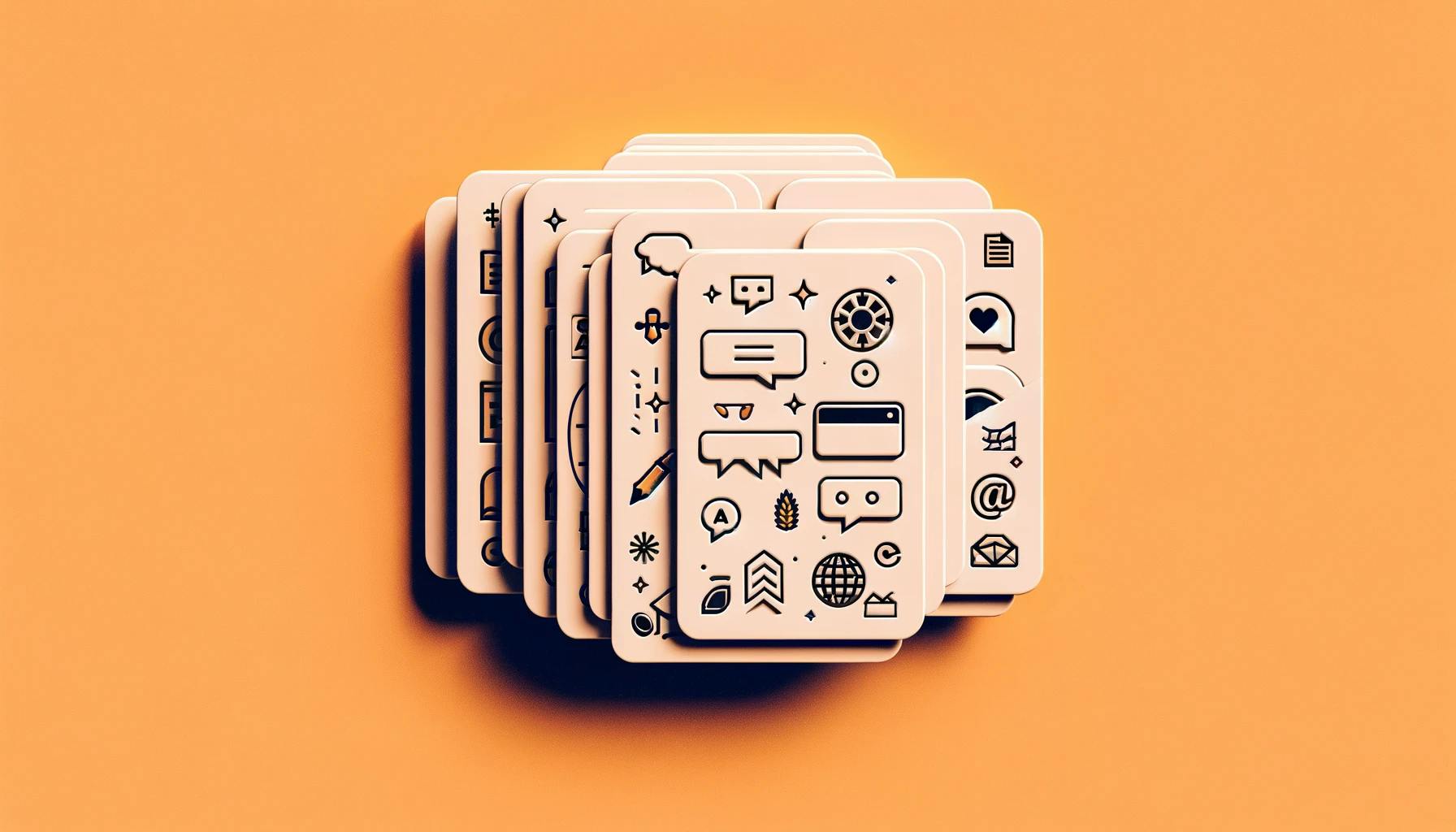Getting Started with Anki
Anki is a potent flashcard application designed to aid in memorization, especially useful for enhancing vocabulary. It leverages a Spaced Repetition System (SRS) to optimize learning and retention. Here's how you can begin your journey with Anki to expand your vocabulary.
Understanding Spaced Repetition
Spaced Repetition is the backbone of Anki's effectiveness. This system presents information in increasing intervals, reinforcing what you've learned just before you're likely to forget it. By utilizing SRS, you can significantly improve vocabulary retention with sessions as short as ten minutes daily. It's been proven through numerous studies that SRS is an efficient method for memorizing new vocabulary, especially in language acquisition.
Downloading and Installing Anki
To start using Anki, you'll first need to download and install the software. It's available for multiple platforms, ensuring accessibility regardless of your device. Visit the how to install Anki page for detailed instructions on downloading and setting up Anki on your computer or mobile device.
Navigating the Anki Interface
Once Anki is installed, you'll be greeted with a user-friendly interface that might seem overwhelming at first. However, it's designed to give you full control over your learning experience. You can create your own flashcards, import pre-made decks, and customize your review settings. The main screen will show you decks, stats, and sync options. Here's a quick guide to navigating the Anki interface:
- Decks: Your decks are the collections of flashcards you'll review. You can create subdecks for organizing your study topics.
- Add: Use this function to add new flashcards to your decks, including vocabulary, grammar, or any other information you wish to learn.
- Browse: This feature allows you to search and filter through your cards, making it easy to manage and review large decks.
- Stats: Check your progress here and see how your reviews are stacking up over time. You can even reset your statistics if you want to start afresh.
- Sync: AnkiWeb keeps your decks synchronized across all your devices. Learn how to sync Anki with AnkiWeb to never miss a beat in your study routine.
By familiarizing yourself with the Anki interface, you'll be well on your way to expanding your vocabulary using one of the most powerful learning tools available. Remember to explore the software, and don't hesitate to customize Anki's features to suit your personal learning style.
Creating Your First Deck
Customizing Flashcards for Vocabulary
Creating a personalized deck in Anki is a powerful way to enhance your vocabulary. Begin by installing Anki and then follow these guidelines to tailor your flashcards for effective language learning:
- Open Anki and click on "Create Deck" at the bottom of the main window. Give your deck a descriptive name related to the vocabulary you wish to learn.
- To add a new card, select your deck and click "Add" at the top. Here, you have the option to customize your flashcard template. For vocabulary, consider a basic front-and-back format, with the word on the front and its meaning on the back.
- Enhance your cards by including additional information:
- Definition: The meaning of the word.
- Example Sentence: Contextual sentences that help understand the use of the word.
- Synonyms/Antonyms: For a deeper understanding of the word's usage.
- Audio Pronunciation: To aid in pronunciation and listening skills.
- Images: Visual aids to improve memory retention.
A sample flashcard might look like this:
| Front (Question) | Back (Answer) |
|---|---|
| Vocabulary Word | Definition Example Sentence Synonyms/Antonyms Audio Pronunciation Image |
Utilize Anki's features, such as how to create audio cards and how to use tags for organization. By customizing your flashcards, you can focus on the aspects of vocabulary that are most challenging for you.
Importing Pre-Made Decks
If you're looking to get started quickly or want to supplement your custom deck, consider importing pre-made decks into Anki:
- Go to the Anki shared decks repository by selecting "Get Shared" within the Anki interface.
- Browse through the available decks. You can find decks focused on vocabulary development, often created by fellow language learners or educators.
- Once you find a deck that suits your needs, download it and then import it into Anki via the "Import File" option.
Pre-made decks can be a great resource, offering a variety of words and phrases to expand your vocabulary. However, it's important to review these decks to ensure they align with your learning objectives. You may want to modify or remove cards that don't fit your learning style or goals.
Remember, Anki is a versatile tool that can be adjusted to your learning pace and preferences. Whether you're creating a custom deck or using pre-made ones, the key is to regularly review cards and stay consistent with your practice. For more information on optimizing your learning experience with Anki, explore our guides on how to use anki for improving vocabulary, how to sync anki across multiple devices, and how to customize card templates.
Enhancing Your Vocabulary Learning
To boost your vocabulary acquisition using Anki, integrating multi-sensory elements into your flashcards can be highly effective. Adding example sentences, audio, images, and mnemonics not only enriches your learning experience but also caters to different learning styles.
Adding Example Sentences and Audio
Incorporating example sentences in your Anki flashcards allows you to see words in their natural habitat, providing context and enhancing your understanding of their usage. For instance, the sentence "The cat sauntered across the street" illustrates the word "sauntered" in a practical scenario, making it more memorable.
To add audio to your flashcards, you can record your own voice or use text-to-speech tools to produce pronunciation guides. Hearing the correct pronunciation while learning can reinforce your auditory recognition and speaking abilities.
Here's a simple guide to enriching your flashcards:
- Locate a sentence that effectively demonstrates the new vocabulary.
- Add this sentence to the "Sentence" field in your Anki card.
- Record or obtain an audio file of the word's pronunciation.
- Import the audio file into the "Audio" field of your card.
For detailed instructions on creating audio-enhanced flashcards, visit how to create audio cards in anki.
Utilizing Images and Mnemonics
Visual aids like images can significantly enhance memory retention. For each vocabulary word, choose an image that either directly represents the word or something that you personally associate with it. The visual stimulus will create a strong connection in your mind, making the word easier to recall.
In addition to images, mnemonics are powerful tools for memorization. A mnemonic is a pattern or phrase that helps you remember something, such as "My Very Educated Mother Just Served Us Nine Pizzas" for the order of the planets. Create a mnemonic for your vocabulary word and add it to your flashcard. This could be a rhyme, an acronym, or a phrase.
Here's a quick guide to using images and mnemonics:
- Select an image that signifies the word or your personal association with it.
- Add this image to the card in the "Image" field.
- Create a mnemonic to help remember the word.
- Include the mnemonic in the "Mnemonic" field or as part of the card's notes.
For more tips on using mnemonics and images in your learning process, check out how to use anki for language learning.
By diversifying the content of your flashcards with example sentences, audio pronunciations, images, and mnemonics, you're setting the stage for a more engaging and effective vocabulary learning experience. Using Anki's multimedia capabilities can transform your study sessions, making them more interactive and enjoyable while accelerating your language acquisition.
Optimizing Your Anki Settings
To fully harness the power of Anki for improving your vocabulary, it's important to tailor the application settings to best suit your learning needs. This includes setting the optimal review frequency and ensuring you can access your decks across multiple devices.
Adjusting Review Frequency
Anki's spaced repetition algorithm is designed to optimize your learning by adjusting the frequency of card reviews based on your performance. Cards that you recall easily will appear less frequently, while those that challenge you will show up more often, ensuring that you spend time on words that need more attention.
You can customize the intervals for reviews in the 'Options' of each deck. Here, you can manage the maximum number of reviews per day and the interval modifier, which can increase or decrease the space between successful card reviews. It's advised to start with the default settings and adjust them as you become more accustomed to how Anki works.
To understand and adjust your review frequency:
- Open the Anki application and select a deck.
- Click 'Options' at the bottom of the deck screen.
- In the 'Reviews' tab, set the 'Maximum reviews/day' according to your study capacity.
- Adjust the 'Easy bonus' and 'Interval modifier' to change the spacing of card reviews based on your individual learning pace.
Remember, the goal is to review cards right before you're likely to forget them, and Anki's algorithm helps in predicting this timing. For more in-depth guidance, explore how to review cards in Anki.
Syncing Across Devices
To keep your learning flexible and continuous, Anki allows you to sync your decks across multiple devices through AnkiWeb. This feature ensures that whether you're on your computer at home or using your mobile device while on the move, your progress is up-to-date across all platforms.
Here's how to sync your Anki decks:
- Create a free AnkiWeb account if you haven't already.
- In Anki, click on 'Sync' in the top right corner of the main window.
- Enter your AnkiWeb credentials and follow the prompts to sync your decks.
By enabling syncing, you can effortlessly switch between devices and pick up exactly where you left off. For detailed steps on setting up sync, refer to how to sync Anki with AnkiWeb and how to sync Anki across multiple devices.
Through adjusting review frequency to match your learning style and syncing across devices for convenience, you can enhance your vocabulary learning experience with Anki. Regularly reviewing and updating these settings as you progress will help maintain an efficient and effective study routine.
Daily Practices for Success
Adopting a consistent routine and tracking your progress are essential strategies when using Anki to enhance your vocabulary. These practices not only allow you to maximize the benefits of spaced repetition but also help you to stay motivated and measure your improvement over time.
Establishing a Review Routine
Creating a daily review routine with Anki is pivotal for vocabulary retention. The spaced repetition system (SRS) employed by Anki is designed to present flashcards at optimal intervals, reinforcing your memory just as you're about to forget. To make the most of this feature, you should aim to review your flashcards every day.
Here are some tips to establish a successful review routine:
- Set a Specific Time: Choose a time of day when you're most alert and make it a non-negotiable part of your daily schedule.
- Start Small: Begin with a manageable number of new cards and increase gradually as you become more comfortable.
- Prioritize Reviews Over New Cards: Make sure to complete all due reviews before adding new information to ensure the SRS algorithm works effectively.
- Utilize Anki's Mobile App: Anki on mobile devices can be a game-changer for fitting in reviews during downtime, like during a commute.
- Combine with Other Learning Activities: Integrate Anki reviews with other study sessions, such as language learning or exam preparation.
By reviewing cards in Anki daily, you ensure that the information moves from short-term to long-term memory, solidifying your vocabulary knowledge.
Tracking Your Progress
Monitoring your progress is a powerful motivational tool. Anki provides built-in statistics to help you keep track of your learning. Here's how to use them effectively:
- Review Statistics Regularly: Anki's stats give you an overview of your performance and help identify areas that need more attention.
- Set Goals: Decide on daily, weekly, or monthly targets for new words learned or reviews completed.
- Celebrate Milestones: When you hit a target, take a moment to acknowledge your hard work.
- Adjust Your Routine as Needed: Use your progress data to fine-tune your study routine for better efficiency.
- Reset Anki's Statistics if Necessary: If you want to start afresh or feel overwhelmed by the data, resetting the statistics can give you a clean slate.
Remember, the key to successful vocabulary improvement with Anki is consistency. Make your Anki review a habit, and you'll see significant advancements in your vocabulary retention and usage. Keep track of your strides with Anki's statistics and celebrate your linguistic growth!
Overcoming Common Challenges
Mastering a new tool like Anki can be a bit daunting at first, especially when you are trying to improve your vocabulary. Here's how to tackle some of the hurdles you might face.
Managing Large Decks
When your Anki deck starts to grow, it can become overwhelming to manage. One strategy is to organize your cards into subdecks. This helps to break down your study material into more manageable parts. Learn how to create subdecks in Anki to keep your study sessions focused and efficient.
To prevent the feeling of being swamped by too many cards, use the tagging feature to sort and review cards based on priority or difficulty. Tags allow you to filter cards during study sessions, making review time more productive. Here's a guide on how to use tags in Anki.
Should you find yourself with a deck that's become too unwieldy, consider suspending cards that you've mastered or that aren't immediately relevant. Suspending cards doesn't delete them but instead removes them from the rotation until you decide to reactivate them. For instructions on this, check out how to suspend cards in anki.
Lastly, don't forget the power of regularly pruning and maintaining your decks. This means deleting duplicates, correcting errors, and ensuring that all content is up to date and relevant to your learning goals. For more about deck maintenance, read about how to export decks from anki and how to reset anki's statistics.
Staying Consistent with Reviews
Consistency is key to making the most out of Anki's spaced repetition system. Establishing a daily review routine can help cement vocabulary in your long-term memory. To build and stick to this habit, try setting a specific time each day dedicated to reviewing your Anki flashcards.
If you find yourself skipping sessions, consider reducing the number of new cards you add each day. It's better to review a smaller number of cards regularly than to let them pile up. You can adjust how many new cards you see each day in Anki's settings. Learn more about how to add cards to anki.
To keep yourself motivated, track your progress within Anki. Seeing your statistics can give you a sense of accomplishment and a clear view of how much you've learned. Anki has built-in statistics tracking, but you can also set personal milestones and rewards. For help with understanding Anki's statistics, read how to review cards in anki.
Remember, Anki is a tool that requires skill to master. Use it wisely, and you'll see your vocabulary grow steadily. If you're new to Anki or need to refresh your memory on the basics, you can learn how to install anki and how to import decks in anki. As you become more adept at using Anki for improving your vocabulary, explore more specialized uses such as how to use anki for language learning and how to use anki for studying literature.