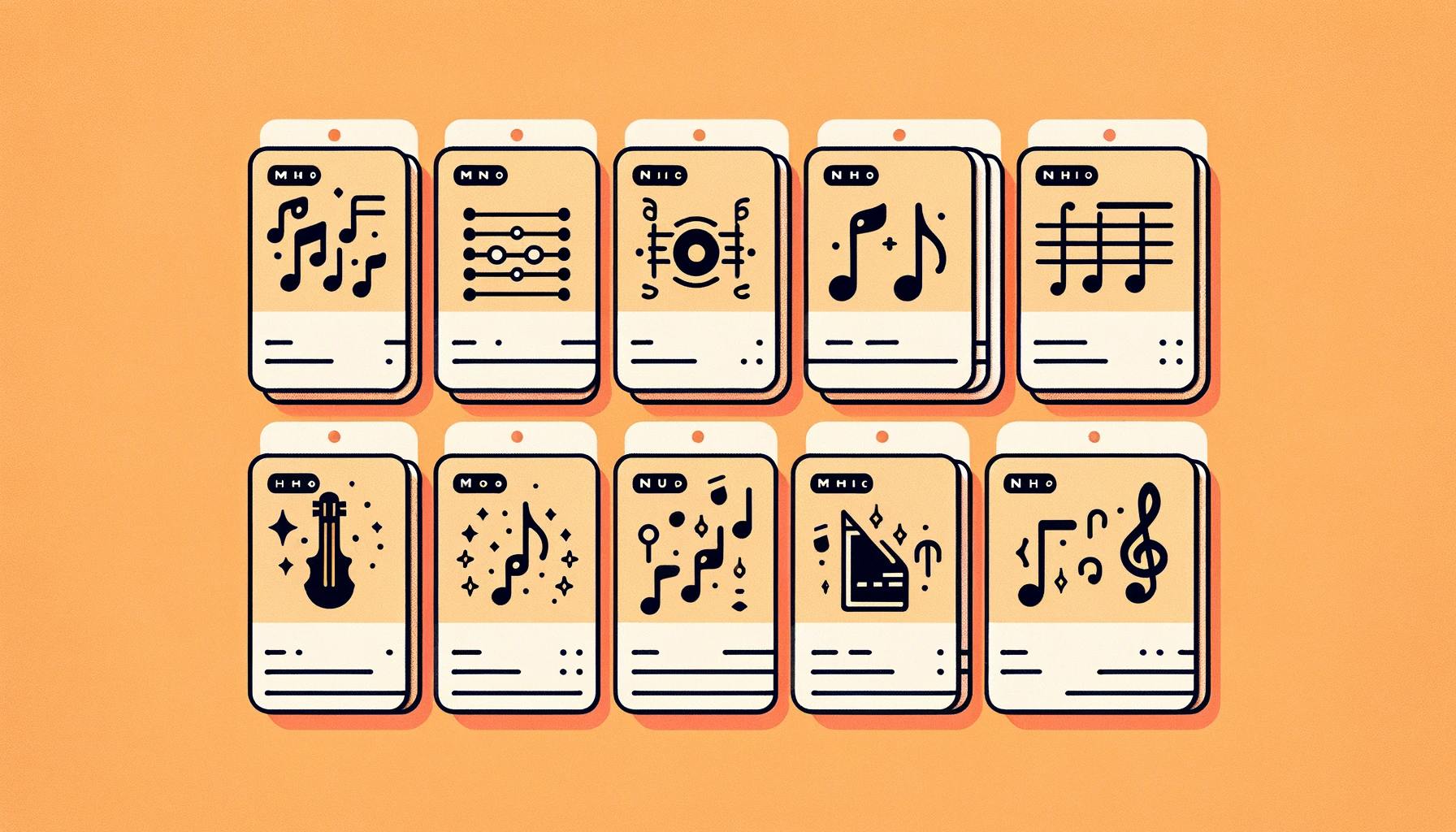Getting Started with Anki
Anki is a potent tool for memorization, and it’s especially beneficial for mastering complex subjects like music theory. If you're intrigued by the prospect of accelerating your music theory knowledge, here's how to get started with Anki.
Understanding Anki Basics
Anki is a flashcard program that employs spaced repetition, a learning technique that increases intervals of time between subsequent reviews of previously learned material to exploit the psychological spacing effect. With Anki, you spend less time on memorization and more on learning.
The platform is adaptable, supporting various content types such as images, audio, and videos, as well as scientific markup through LaTeX. This makes it an ideal learning companion for subjects that benefit from visual and auditory aids, such as music theory. For example, you can create flashcards that play audio clips of musical intervals or chords, helping you to recognize and understand these concepts with greater ease.
To harness the full power of Anki for music theory, you’ll want to familiarize yourself with its basic functions:
- Decks: These are collections of flashcards. You can have multiple decks for different subjects or topics.
- Cards: A single flashcard with a front (the prompt) and a back (the answer or information).
- Notes: The information that generates cards. A single note can create multiple cards depending on the note type.
- Note Types: These define the fields of information a note can have, like a template.
- Reviews: Studying sessions where you review the flashcards due for that day.
Installing and Setting Up Anki
You can install Anki on Windows, Mac, Linux, iOS, Android, or use it on any device with a web browser, thanks to Anki's synchronization service. This ensures you can access your study material anywhere and keep it in sync across all your devices.
Here are the steps to install and set up Anki:
- Visit the Anki download page and download the appropriate version for your operating system.
- Follow the installation instructions to install the software on your device.
- Open Anki and create a new user profile. You can have multiple profiles for different users or purposes.
- (Optional) Create an AnkiWeb account for syncing your decks across devices.
- Start creating your first deck by clicking on "Create Deck" at the bottom of the Anki window.
For more detailed instructions on installing Anki, visit our how to install anki page. Once you have Anki installed and ready, you can begin to create and customize your music theory decks, add multimedia to enhance your learning, and organize your study material efficiently. For a comprehensive guide on how to use anki for music theory, be sure to explore our dedicated tutorial.
Creating Your First Deck
Creating an effective Anki deck is a critical step in using the flashcard program to enhance your music theory knowledge. Whether you're a budding musician or an aspiring composer, Anki can be a powerful tool for memorizing and understanding complex music theory concepts.
Choosing a Music Theory Deck
Anki comes with a wealth of pre-made decks that can help jumpstart your journey to music theory brilliance. You can find decks covering a wide range of topics, from Piano Basics to Solfège, and Music Key Signatures to Musical notes for bass and treble clefs, all designed to aid in exam preparation or simply expanding your understanding of music theory.
For those with specific interests, such as guitar or ukulele, Anki has resources like "Guitar Note Names w/audio - GuitarOS by Fretboard Anatomy" and "Ukulele Chords and Nashville Numbers". These specialized decks cater to a diverse range of musical interests and are perfect for those eager to learn and practice with the help of flashcards.
To choose the right Music Theory deck for you, consider the following steps:
- Explore the various Music Anki decks available on AnkiDecks to find one that aligns with your current level of understanding and your specific learning goals.
- Look for decks with high ratings and positive reviews from other users, as this can be an indicator of the deck's effectiveness.
- Consider the content of the deck. Make sure it covers the music theory topics you wish to learn, such as note recognition, key signatures, chord progressions, intervals, and more.
Remember, you can always import decks into Anki if you find a useful deck outside of the Anki platform.
Customizing Decks for Your Needs
Once you have selected a music theory deck, it's important to customize it to fit your individual learning style and objectives. Anki's flexibility allows you to tailor your study material to better meet your needs. Here are a few customization options to consider:
-
Add or remove cards: Not all pre-made decks will be perfect for you out of the box. Feel free to add cards that cover topics you want to focus on or remove cards that aren't as relevant to your studies.
-
Modify card content: If you find that a card's explanation isn't clear or it lacks important information, you can edit the card's content to make it more understandable for you.
-
Adjust card layout and templates: Anki allows you to customize card templates to include additional fields or change the appearance of your cards.
-
Organize with tags and sub-decks: Keep your decks organized by using tags for specific topics or creating subdecks for different areas of music theory.
-
Incorporate multimedia: Enhance your learning experience by adding audio clips of musical notes or chords, and images or diagrams of sheet music to your flashcards.
By taking the time to customize your music theory deck, you'll create a personalized learning tool that's tailored to your specific needs and learning preferences. This personalized approach can greatly enhance your retention and understanding of music theory, setting you on the path to becoming a virtuoso.
Enhancing Flashcards with Multimedia
Anki's multimedia capabilities are particularly beneficial for subjects like music theory, where both visual and auditory information play a crucial role in learning. Enhancing your flashcards with multimedia can greatly improve your ability to recognize, understand, and recall music theory concepts.
Adding Audio to Cards
One of the most effective ways to learn music theory with Anki is to include audio clips in your flashcards. This feature allows you to hear scales, chords, intervals, and rhythms, thereby enhancing your auditory skills alongside the visual aspects of music theory.
To add audio to your cards, you'll need to first record or find audio clips of the musical elements you're studying. You can then attach these audio files directly to your Anki cards. Here's a quick guide on how to create audio cards in Anki.
For example, you might create a flashcard with a clip of a chord progression and ask yourself to identify the type of progression or the chords involved. Playing the audio clip directly from the card allows you to test your auditory recognition in real-time.
Using Images and Diagrams
Images and diagrams are invaluable tools for visualizing music theory concepts. Anki enables you to add images of musical scores, piano keyboards, guitar fretboards, or any other relevant diagrams directly to your flashcards.
For instance, you could attach an image of a piano keyboard to a flashcard and highlight the keys that make up a particular chord or scale. This can aid in recognizing intervals or understanding the structure of chords. Here are some tips on how to customize card templates in Anki which can be useful for incorporating diagrams effectively.
Creating cards that include images of staffs with notes and asking yourself to name the note or interval is another powerful use of visuals. Similarly, images of key signatures can be used to quiz yourself on identifying the key or the accidentals associated with it.
By combining audio and visual elements, your Anki flashcards for music theory can become a comprehensive learning tool that addresses multiple aspects of the subject. Whether you're learning to identify different musical constructs by ear or sight, these multimedia enhancements can make your study sessions more engaging and effective. Remember to explore the various ways to organize your study material, such as using tags and sub-decks, to keep your learning experience optimized.
Organizing Your Study Material
Properly organizing your study material can significantly enhance your learning experience, especially when it comes to complex subjects like music theory. Anki's flexible tagging and sub-deck features can help you manage your flashcards efficiently.
Leveraging Tags and Sub-Decks
Tags are a powerful feature in Anki that allow you to categorize and filter your cards, making it easier to focus on specific areas of study. For example, you might tag cards by music theory topics such as "scales", "chords", or "rhythm". Tags are also searchable within Anki, simplifying the process of locating specific information when you need to review it.
Sub-decks are another method of organization, which enable you to break down a larger deck into more manageable sections. You might have a main deck for "Music Theory" and sub-decks for each instrument you're learning, like "Marie Piano" or "Marie Guitar". Anki displays the currently selected deck and its sub-decks on the study screen, allowing you to focus on one category at a time.
To create and manage your tags and sub-decks, refer to our guides on how to use tags in Anki and how to create subdecks in Anki.
Managing Daily Learning Limits
Anki allows you to set daily limits on the number of new cards you learn and the number of reviews you conduct. By managing these limits, you can maintain a consistent study pace and avoid feeling overwhelmed by too much information at once.
Here's how you might set your daily learning limits:
| Learning Step | New Cards | Review Cards |
|---|---|---|
| Day 1 | 20 | 100 |
| Day 2 | 20 | 100 |
| Day 3 | 20 | 100 |
Adjust these numbers based on your personal learning capacity and schedule. It's important to find a balance that allows for effective learning without leading to burnout. If you're new to Anki, start with a lower number of new cards and gradually increase it as you become more comfortable with the system.
For more detailed information on how to adjust these settings and what each option means for your study routine, check out our article on how to review cards in Anki. If you ever need to suspend learning for a certain period, we also have a guide on how to suspend cards in Anki.
By leveraging Anki's organizational features and managing your daily learning limits, you'll be well on your way to mastering music theory. Through consistent and organized study sessions, you can transform from a novice to a music theory virtuoso.
Mastering Spaced Repetition
Spaced repetition is a learning technique that incorporates increasing intervals of time between subsequent reviews of previously learned material to exploit the psychological spacing effect. Anki is a powerful tool that uses this method to help you efficiently memorize information, including complex topics like music theory. Let's delve into the specifics of how to optimize your use of Anki's spaced repetition features for music theory mastery.
Learning Steps and Intervals
Anki's spaced repetition algorithm is designed to show you flashcards right before you're likely to forget them. The learning steps are the intervals you set for the software to bring back information for review. By default, Anki has two learning steps set at 1 minute and 10 minutes, but you have the flexibility to customize these intervals to suit your learning pace and goals.
For example, when tackling music theory, you might set initial learning steps at intervals of 2 hours, 4 hours, 8 hours, and then a day. This progression allows you to gradually cement your knowledge of musical concepts, such as scales and chord progressions, before they transition into review cards.
To adjust these intervals, go to the deck options and customize the steps to your preference. Remember, the goal is to review just before you forget, so consider how quickly you typically retain music theory concepts when setting these steps.
Scheduling Reviews for Retention
The key to retention with Anki is consistent review. After you've graduated a card from the learning steps, it will move to review status, and Anki will schedule it for review at increasing intervals. The software automatically calculates the next review time based on how well you remembered the material.
In the context of music theory, you could use "cloze deletions" to create cards with missing pieces of information—such as a missing note in a scale—which prompts you to recall the missing element actively. This technique, coupled with spaced repetition, deepens your understanding and retention of musical structures and concepts.
An effective scheduling strategy is to start with shorter intervals and extend them as you become more confident in your knowledge. However, it's essential not to rush your learning. Adjust your daily new card limits and review intervals to a level that is challenging yet manageable, avoiding the pitfall of becoming overwhelmed by too much content.
Anki's mobile app also supports your learning on-the-go, providing access to your music theory flashcards anytime, anywhere. This constant accessibility ensures that you can stick to your review schedule, regardless of location, reinforcing your music theory knowledge with regular practice.
Finally, don't forget to review our tips on how to review cards in Anki for more insights into effectively using Anki for your studies. Whether you are learning about chord progression, key signatures, or rhythmic patterns, mastering the spaced repetition system in Anki can significantly enhance your music theory prowess.
Studying with Anki on the Go
In today's fast-paced world, the ability to study anywhere at any time is invaluable. Anki's mobile app and synchronization features empower you to make the most of your time, whether you're waiting in line, commuting, or in between practice sessions. Here's how to use Anki for music theory study no matter where you are.
Syncing Across Devices
To keep your music theory flashcards accessible and up to date across all your devices, Anki offers a powerful synchronization service. With this feature, your progress on one device is seamlessly updated on all others. Whether you're using Windows, Mac, Linux, iOS, Android, or accessing Anki on a web browser, your study material is there when and where you need it.
Here's a quick guide to syncing Anki across multiple devices:
- Create an AnkiWeb account if you don't already have one.
- In Anki, go to the 'Preferences' menu and enter your AnkiWeb credentials.
- Use the 'Sync' button on Anki's main screen to upload or download your decks.
Remember, it's good practice to sync your decks after each study session to ensure your learning progress is updated across all platforms. If you ever need to backup or restore your data, Anki's sync function can be a lifesaver. Refer to our guide on how to backup and restore Anki data for detailed steps.
Using Anki's Mobile App
Anki's mobile app is a convenient tool that provides access to your music theory flashcards on-the-go. Whether you're reviewing concepts, intervals, scales, or chord progressions, the app allows you to learn anytime, anywhere, contributing to consistent practice and retention.
To get started with Anki on your mobile device, follow these steps:
- Download the Anki mobile app from your device's respective app store.
- Log in to your AnkiWeb account to sync your existing decks.
- Use the app to study your flashcards, add new cards, or customize your decks.
The mobile app also supports deck and subdeck studying, meaning you can focus on specific areas of music theory that require your attention. You can easily switch between decks by tapping on "Decks" at the top of the main window.
Make sure to explore the app's settings where you can adjust various options to optimize your study sessions. For more mobile-specific Anki tips, check out our article on how to use Anki on mobile devices.
By utilizing Anki's sync and mobile app features, you can ensure that your study of music theory is flexible, efficient, and always within reach. Keep your study momentum going, no matter where life takes you.
Optimizing Your Learning Experience
To make the most out of Anki for mastering music theory or any other subject, it's crucial to fine-tune the application's settings to your learning preferences. Adjusting Anki's algorithm and finding the right balance between new cards and reviews are vital steps to ensure efficient learning.
Adjusting Algorithm Settings
Anki uses a spaced repetition algorithm that schedules cards based on how well you know them. But did you know you can customize these settings? By going into the 'Options' for each deck, you can tweak the learning steps and intervals to match your pace of learning. For example, if you're finding that you're forgetting material too quickly, consider increasing the interval factor. Conversely, if you're consistently finding reviews too easy, shorten the intervals to challenge yourself more.
Anki's default settings are a good starting point, but don't be afraid to adjust them as you go along. Remember, everyone's memory is different, and the best way to learn is the way that works for you. For a deep dive into how to adjust these settings, check out resources on how to customize Anki's user interface.
Balancing New Cards and Reviews
One of the most common challenges Anki users face is finding the right balance between learning new material and reviewing what they've already learned. It's tempting to keep adding new cards, but if you're not careful, you could end up with an overwhelming number of reviews each day.
To manage this, you can set a daily limit for new cards and reviews in the 'Options' of each deck. This helps to ensure that you're not taking on more than you can handle, allowing for a steady progression through your music theory studies.
Here's a simple table to help you visualize an example of how you might balance new cards and reviews:
| New Cards Per Day | Max Reviews Per Day |
|---|---|
| 20 | 100 |
| 30 | 150 |
| 40 | 200 |
Keep in mind that these numbers are just examples. The right balance for you will depend on how much time you have to study each day and how quickly you learn. You can adjust these limits at any time if you find that you're able to handle more or need to cut back.
By refining the algorithm settings and managing the number of new cards and reviews, you're setting yourself up for a more tailored and manageable learning experience with Anki. This personalized approach will help you use Anki more effectively for topics like music theory, where the complexity and depth of the material require a strategic study method. Don't forget to explore other features and best practices, such as how to use tags in Anki or how to create audio cards in Anki, to further enhance your study sessions.