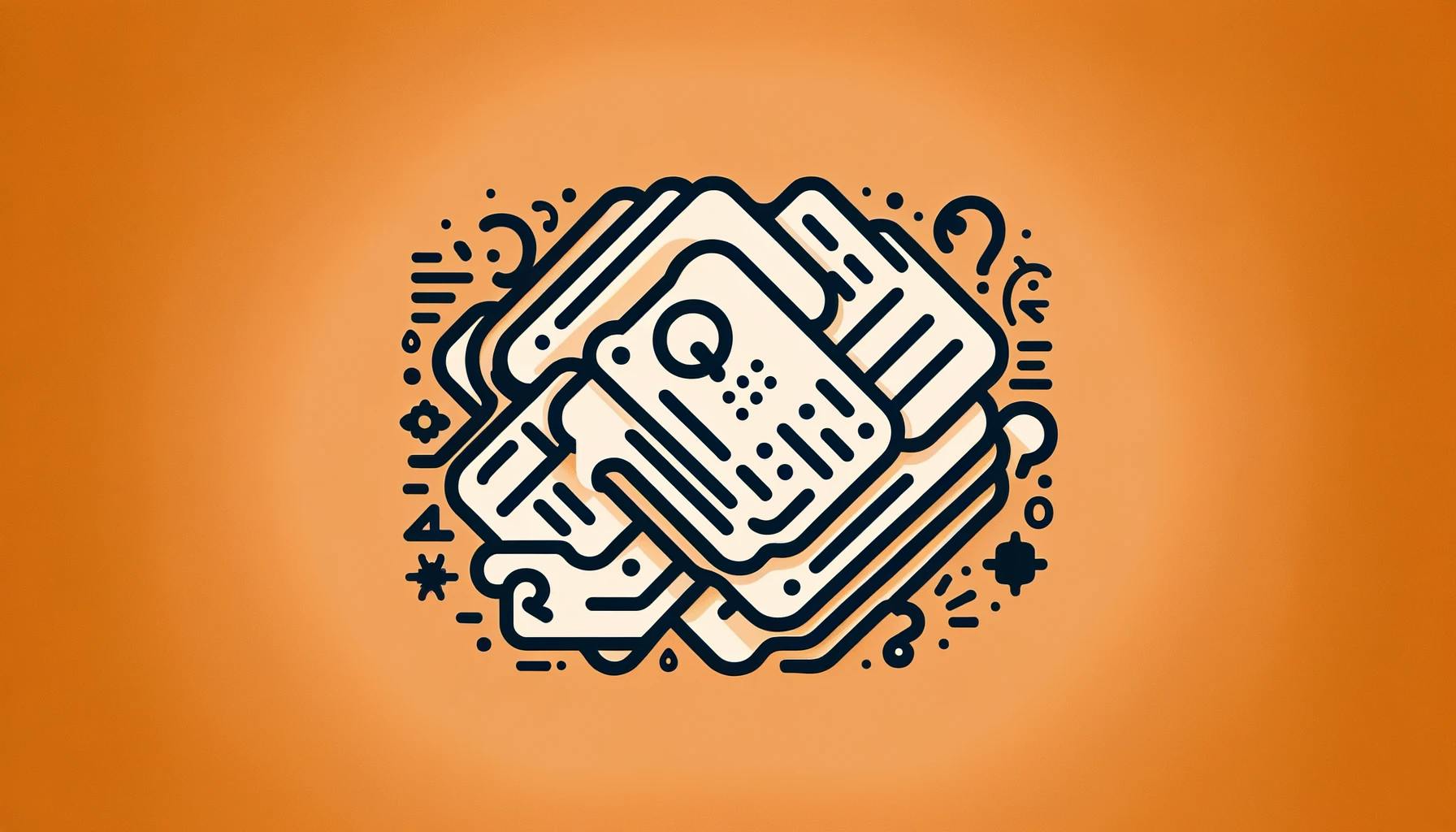Getting Started with Anki
Anki is a powerful flashcard application that can help you memorize quotes efficiently using evidence-based cognitive techniques such as spaced repetition and active recall. Whether you are learning for professional development, studying for exams, or just looking to keep your memory sharp, Anki can be an invaluable tool.
Downloading and Installing Anki
First, you'll need to download and install Anki on your computer. Anki is an open-source program and is available for free. Navigate to the AnkiWeb site, and select the version compatible with your operating system. Follow the instructions provided to install the application successfully.
For a step-by-step guide on how to install Anki, you can refer to our dedicated article on how to install anki. Once you have Anki installed, you're ready to dive in and start creating flashcards for memorizing those all-important quotes.
Understanding the Interface
Upon launching Anki, you'll be greeted with a clean and straightforward interface. The main screen will show you any decks you've created or imported, with options to add new decks, browse existing cards, or access statistics on your learning progress.
The interface is designed to be user-friendly, but it also offers depth for those who want to customize their learning experience. You'll find several menus and options that allow you to:
- Create new flashcards or edit existing ones (how to add cards to anki)
- Organize cards into decks and subdecks (how to create subdecks in anki)
- Import and export decks to share with other users (how to import decks in anki, how to export decks from anki)
- Review daily flashcards and grade your recall efforts (how to review cards in anki)
- Sync your cards with AnkiWeb for studying across multiple devices (how to sync anki with ankiweb, how to sync anki across multiple devices)
- Customize the appearance of your cards and the Anki interface (how to customize anki's user interface, how to customize card templates in anki)
Anki supports a variety of content types, such as text, images, audio, videos, and scientific markup through LaTeX, offering you precise control over how your study material is presented. This flexibility is particularly useful for embedding audio clips of quotes, associating images with authors, or even using videos to provide context for the material you're learning.
With Anki's capacity to handle extensive decks of 100,000+ cards without a hiccup, you can rest assured that the application can support your learning needs no matter how expansive. Users have lauded Anki's efficiency in ensuring memory retention with minimal effort, making learning with Anki a deliberate and effective choice.
Get comfortable navigating through Anki's interface and familiarize yourself with the various features at your disposal. Once you're ready, you can begin creating your own flashcards for memorizing quotes, and you'll be on your way to mastering the material with ease.
Creating Quote Flashcards
Creating effective flashcards in Anki can be a powerful method to memorize quotes. In this section, you'll learn how to set up your quote cards for maximum retention.
Basic Card Structure
Anki's basic flashcard has two sides: a front and a back. For memorizing quotes, the front side will typically present a prompt or a part of the quote, and the back side will reveal the full quote along with the name of the author. This simple structure leverages active recall, prompting you to retrieve the quote from memory, thus enhancing long-term retention.
Inputting Quotes and Authors
When inputting quotes into Anki, it's straightforward:
- Select 'Add' to create a new card.
- Choose the 'Basic' note type.
- In the 'Front' field, type a cue or the first few words of the quote.
- In the 'Back' field, type the complete quote followed by the author's name.
Here's an example:
| Front | Back |
|---|---|
| "To be or not to be..." | "To be, or not to be, that is the question." - William Shakespeare |
This method ensures that you are actively engaging with the material and not just passively recognizing it. To add a new card, please see how to add cards to anki.
Adding Context to Cards
To deepen your understanding and facilitate memorization, it's beneficial to add context or background information about the quote or the author. This can be done in the 'Extra' section when creating a new card. You may include details such as the context within which the quote was said, its significance, or biographical information about the author that relates to the quote.
For instance:
| Front | Back | Extra |
|---|---|---|
| "I have a dream..." | "I have a dream that one day this nation will rise up and live out the true meaning of its creed..." - Martin Luther King Jr. | This quote is from the famous speech delivered by Dr. King during the March on Washington for Jobs and Freedom in 1963. |
Adding context not only aids in memorization but also enriches your understanding of the quote's meaning and relevance. For more strategies on using Anki for different subjects, such as how to use anki for studying history or how to use anki for studying literature, you can explore the linked resources.
Enhancing Memorization with Anki
Anki is a powerful tool for memorizing quotes due to its use of spaced repetition and active recall. Let's delve into how you can use these features to effectively commit quotes to memory.
Utilizing Spaced Repetition
Spaced repetition is a learning technique that involves increasing intervals of time between subsequent reviews of previously learned material to exploit the psychological spacing effect. Anki's algorithm adjusts the timing of each card's appearance to optimize memorization and retention. As you properly recall a quote, Anki will show it to you less frequently; but if you struggle, it will appear more often.
Here's how you can leverage spaced repetition for memorizing quotes with Anki:
- Start by creating quote flashcards with the quote on one side and the author or context on the other.
- After reviewing a card, select from options like 'Again', 'Good', or 'Easy' to indicate your level of recall. Anki will adjust the interval before the next review accordingly.
- Trust the Anki algorithm to present cards at intervals that are scientifically optimized for memory retention.
Active Recall for Quotes
Active recall is the process of actively stimulating memory during the learning process. When you review a flashcard, you're engaging in active recall by trying to remember the quote before flipping the card. This strengthens neural pathways and makes it easier to retrieve information in the future.
To use active recall for memorizing quotes in Anki, follow these steps:
- Create a card with the first few words of a quote on the front and the complete quote on the back.
- Attempt to recite the full quote before revealing the answer.
- This process of retrieval enhances memory consolidation and the ability to remember quotes long-term.
Breaking Down Longer Quotes
Longer quotes can be challenging to memorize in one go. Breaking them into smaller segments can make them more manageable.
Here's a method for breaking down longer quotes in Anki:
- Identify natural segments or phrases within the quote.
- Create a separate card for each segment.
- Start with memorizing the first card. Once you're confident with it, move on to the next card and try to recall both in sequence.
- Gradually build up the entire quote by adding cards to your review sessions.
By incorporating these methods into your study routine, you'll enhance your ability to memorize and recall quotes effectively. Use Anki's features like customizing card appearance and adding multimedia elements to make the learning process more engaging. Remember, consistent review and active engagement with the material are key to successful memorization.
Personalizing Your Learning
Anki's versatility lies in its ability to be customized according to your learning preferences. By personalizing your learning experience, you can make memorizing quotes more effective and enjoyable.
Customizing Card Appearance
Anki gives you the flexibility to customize card templates to suit your aesthetic preference or learning style. You can adjust the font size, color, and style to make the content more readable. If you're familiar with HTML and CSS, you can even alter the card layouts to create a unique study experience. Here's how you can start customizing the look of your flashcards:
- Go to the 'Cards' menu within the Anki interface.
- Select the card type you want to modify.
- Use the provided fields to change the front and back template, including the styling section.
By tailoring the card appearance, you can reduce eye strain and improve your focus during study sessions.
Adding Multimedia Elements
Enhancing flashcards with multimedia elements can significantly aid in memorizing quotes. Anki allows you to embed audio clips, images, videos, and scientific markup on flashcards, offering precise control over how the content is displayed. These visual and auditory cues can help reinforce memory by engaging more senses during the learning process.
To add multimedia to your flashcards:
- Click 'Add' to create a new flashcard.
- Use the paperclip icon to attach images or audio files.
- Embed videos or use LaTeX for scientific markup if needed.
Including a picture of the author or an audio recording of the quote can create a more immersive learning experience, making it easier for you to recall the information.
Adjusting Review Settings
Anki excels in its ability to let you tailor your review frequency to your personal learning curve. You can adjust the review settings to control when flashcards reappear for optimal retention.
- To modify review settings, access the 'Deck Options' from the main deck screen.
- Here you can adjust the steps (in minutes) for the spaced repetition intervals.
- You can also set the maximum reviews per day to ensure a manageable workload.
Remember, the goal is to review the material just as you're about to forget it, which consolidates the memory more firmly. Anki's algorithm is designed to predict this point and schedule reviews accordingly.
By personalizing Anki's settings, you can create a learning environment that complements your study habits and enhances your ability to memorize quotes effectively. Whether through adjusting the aesthetics of flashcards, incorporating multimedia aids, or fine-tuning the review intervals, these customizations can lead to a more efficient and enjoyable learning experience. Don't hesitate to explore more advanced features like how to use tags in Anki or how to sync Anki across multiple devices to further optimize your study sessions.
Optimizing Your Study Sessions
To make the most of your time spent memorizing quotes with Anki, it's essential to optimize your study sessions. Through scheduling consistent reviews, grading your recall efforts, and analyzing your progress, you can enhance the efficacy of your learning process. Here's how to use Anki for memorizing quotes effectively:
Scheduling Consistent Reviews
Anki's algorithm is designed to optimize the intervals at which you review your quote cards, ensuring that you revisit them at the right time to strengthen your memory. To take full advantage of this feature, it's important to maintain a regular review schedule. Here's what you should do:
- Set a Daily Goal: Determine a daily time frame for reviews that fits into your schedule and stick to it.
- Use Reminders: Set reminders to prompt you when it's time for your Anki session.
- Be Consistent: Try to review at the same time every day to build a habit.
Implementing a consistent review schedule will reinforce neural pathways associated with the quotes, making recall easier over time.
Grading Your Recall Efforts
As you review each flashcard, Anki will ask you to grade your recall effort. It's vital to be honest with your self-assessment to ensure that the algorithm can accurately adjust the review intervals. The grading system typically includes:
- Again: You didn't remember the quote.
- Hard: You recalled the quote with difficulty.
- Good: You remembered the quote well.
- Easy: You recalled the quote with ease.
By accurately grading your recall efforts, you ensure that quotes you struggle with will appear more frequently, while those you know well will be reviewed less often. This personalization of the review frequency is key to efficient learning.
Analyzing Your Progress
Anki provides various tools and statistics to help you analyze your memorization progress. Monitoring your performance can pinpoint areas where you might need to adjust your study habits or focus.
- Review Statistics: Regularly check your review statistics to see how many quotes you're recalling successfully and the progress you're making.
- Progress Over Time: Look at your progress over weeks and months to see long-term trends.
- Deck Information: Analyze your deck's information to understand your overall retention rate.
Utilizing these tools will give you insights into how effectively you're memorizing quotes and where you might need to make changes for improvement.
By scheduling consistent reviews, grading your recall efforts accurately, and analyzing your progress, you'll be able to use Anki more effectively for memorizing quotes. Remember to explore additional resources to further enhance your Anki experience, such as how to install Anki, how to add cards to Anki, and how to review cards in Anki. With the right approach, you can turn Anki into a powerful tool for learning and memorization.
Advanced Anki Strategies
To further enhance your proficiency in using Anki for memorization, particularly when it comes to quotes, advanced strategies can be employed. These tactics will help you maximize the effectiveness of your study sessions and ensure that you retain the information over the long term.
Cloze Deletion for Quotes
Cloze deletion is a powerful tool within Anki that allows you to create fill-in-the-blank style flashcards. This is especially useful for memorizing quotes, as it challenges you to recall specific parts of the quote, thereby strengthening your memory.
To create a cloze deletion card for a quote, simply type the quote into a new card and use the cloze deletion function (Ctrl+Shift+C) to blank out keywords or phrases. For example:
The only thing we have to fear is {{c1::fear}} itself.
When reviewing the card, Anki will display the sentence with a blank, prompting you to recall the missing word. This active engagement with the material aids in reinforcing your memory of the quote. For more information on how to use this feature, you can visit our guide on how to customize card templates in Anki.
Tagging and Organizing Cards
Tagging and organizing your flashcards can greatly improve your study efficiency. By adding tags to each quote card, you can sort and review them based on themes, authors, or any other criteria you find useful.
Here's how you can tag your quote cards:
- While adding a new card, enter relevant tags in the 'Tags' field at the bottom of the window.
- To add multiple tags, separate them with a space.
- Once you've tagged your cards, you can use the browser feature in Anki to filter and study specific groups of cards.
Proper organization can also be achieved by creating subdecks for different categories of quotes. For instance, you might have subdecks for different genres of literature or time periods in history. Learn more about organizing your decks with our tutorial on how to create subdecks in Anki.
Sharing and Importing Decks
Sharing your Anki decks with fellow learners and importing decks created by others can be a significant time-saver. If you've curated a comprehensive deck of quotes, you might want to share it with peers or find ready-made decks that suit your study needs.
To share a deck:
- Go to the main Anki window.
- Click on 'File' and select 'Export'.
- Choose the deck you want to share and the export format.
- Share the exported file with others, or upload it to a shared repository.
When importing a deck, the process is just as straightforward:
- Click on 'File' and select 'Import'.
- Locate the file you've downloaded or received.
- Anki will then add the new cards to your collection.
This feature is particularly useful for studying collaboratively or leveraging the work of others who have studied similar material. For more detailed instructions on importing decks, check out our guide on how to import decks in Anki.
By utilizing these advanced strategies, you'll be able to memorize quotes more effectively and organize your Anki flashcards in a way that enhances your learning experience. Whether you're studying for exams, enhancing your vocabulary, or simply looking to retain inspirational sayings, these tactics will serve you well.