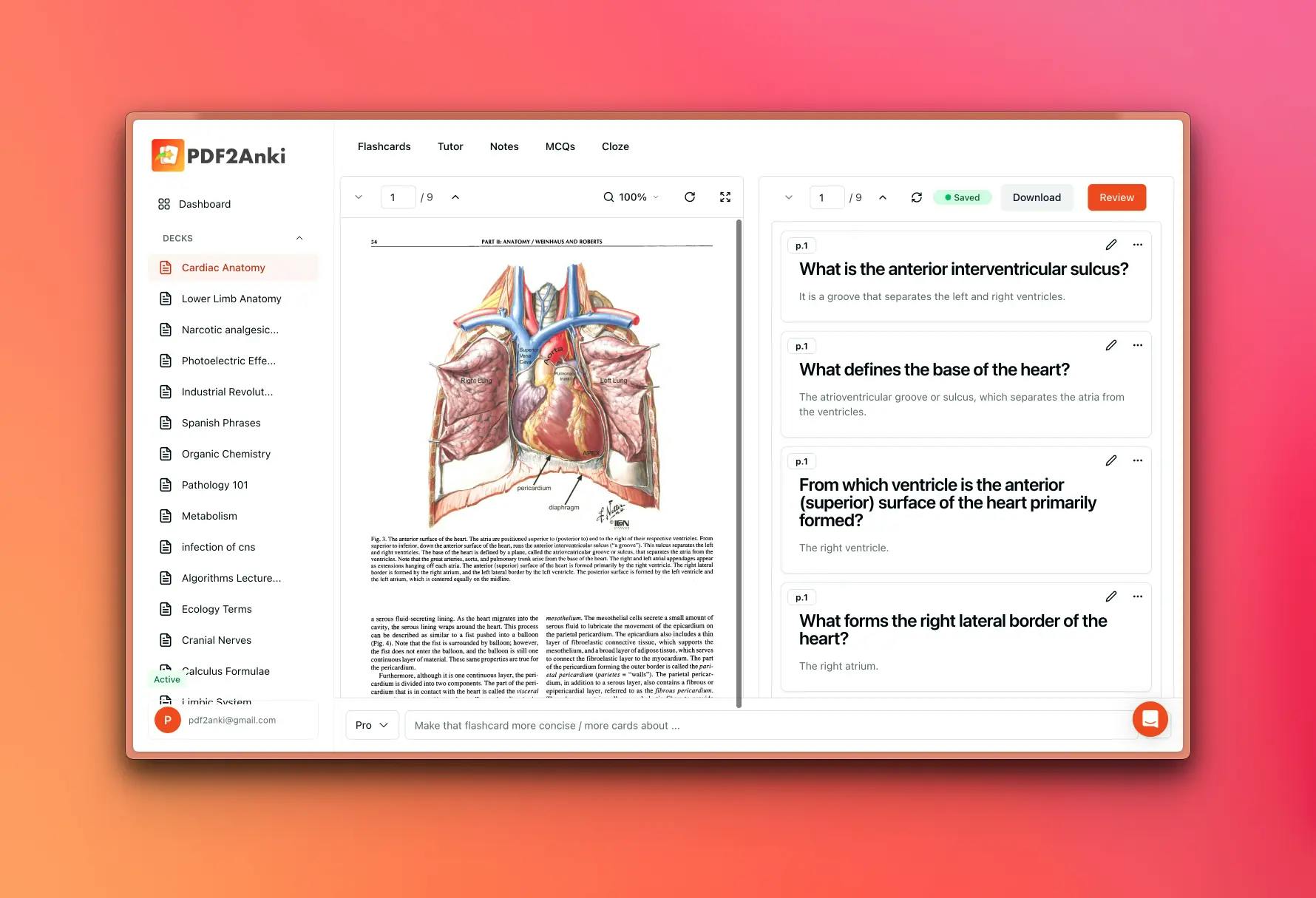Rebuilt (final one) from the ground up
PDF2Anki Version 3 is a completely in-house rebuilt application that addresses many of your concerns regarding our last one.
Whilst rebuilding PDF2Anki from version 2 to the current version 3, we have completely rethought how the flashcard generation process occurs with 30+ enhancements, fixes and quality of life features. We heard you about the lacking flashcard amount, the inability to map where the flashcard came from which page, the lack of customisability ... It has now all been introduced into version 3 of PDF2Anki.
As our backend and database has also been rebuilt for optimisation and speed, your current flashcards saved in PDF2Anki v2 is not saved and migrated to the current version. Your plan and subscription will be automatically carried over amongst first sign up with the same email /gmail used from v2 of PDF2Anki. If there are any troubles regarding this, please contact us via the Intercom button at the bottom right corner.
We greatly enhanced the flashcard amount with a redesigned side-by-side interface
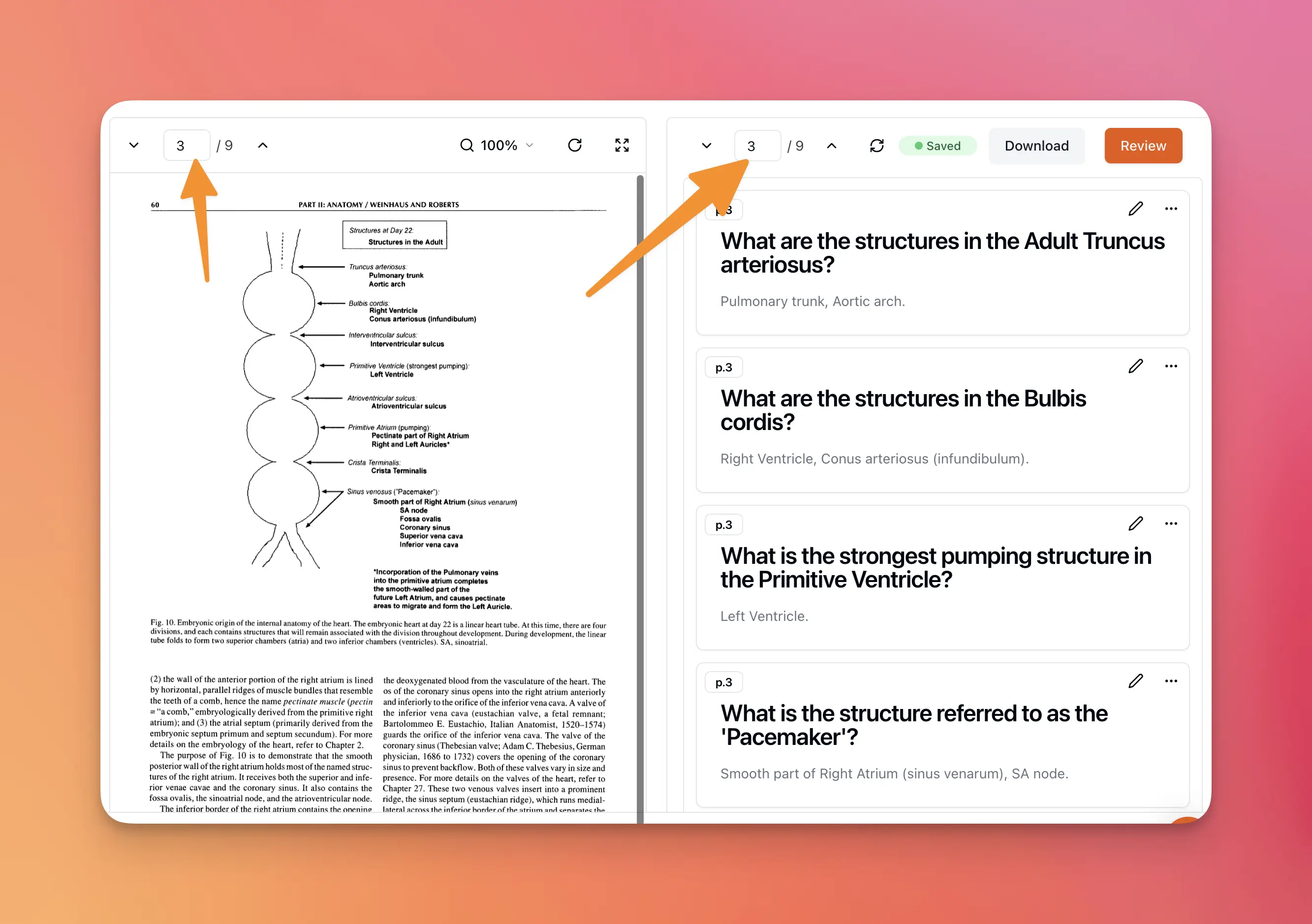
We introduced a dual-view, allowing you to see PDF slides and manage flashcards side by side. You can now easily toggle and switch between each individual pages of your PDF and see which flashcards are generated from each page. This is compatible with either the default flashcard mode, cloze mode or the multiple choice questions mode.
We have addressed many of the stability issues regarding user experience and hope the newer version will bring more stability and refinements. Please don’t hesitant to contact us if you spot any issues or refinement ideas.
As usual, you will be able to view and see your deck history with your associated PDFs in the sidebar and in the main dashboard view to quickly go back to the deck, and download it or review directly within PDF2Anki.
You can also edit, delete each indiviudal cards in each page with newly introduced auto saving. Fine tune and refine your flashcards easily with a human touch,
Regenerate cards with a custom request or via a click of a button
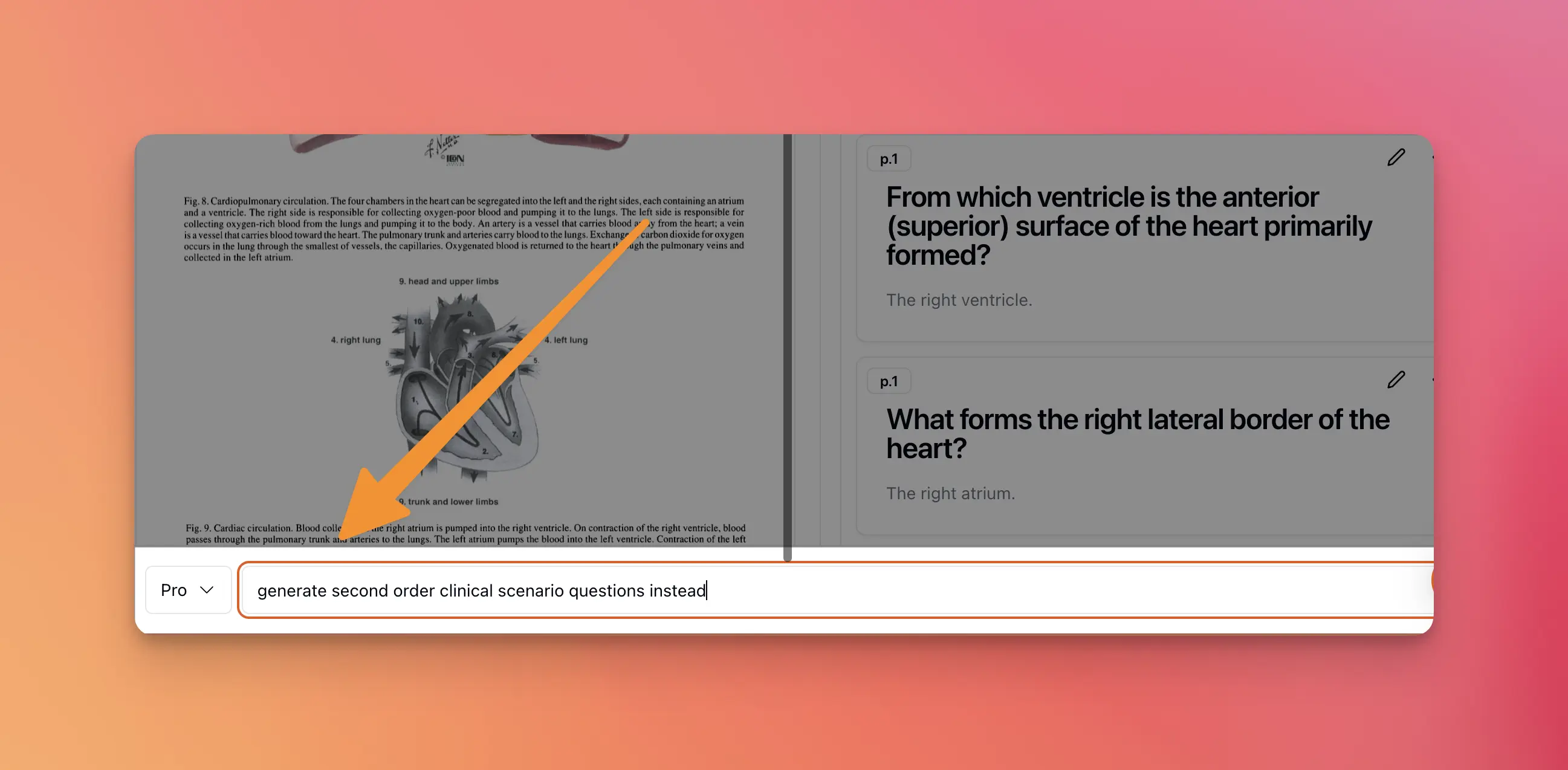
The new page regeneration feature allows users to fine-tune the quality of questions generated from PDFs. After the initial flashcard generation, you can select specific pages for refinement, directing the AI with commands like "create more definition type flashcards," ensuring the regenerated flashcards match your learning preferences.You will also be able to toggle an instant regeneration of flashcards from a specific page via the regenerate button - you can select between standard, or high fidelity regeneration options. We will also be rolling out a vision model soon to select users that enables PDF2Anki to see an analyse image heavy pages from your PDF to generate flashcards from.
Notes in Various Formats
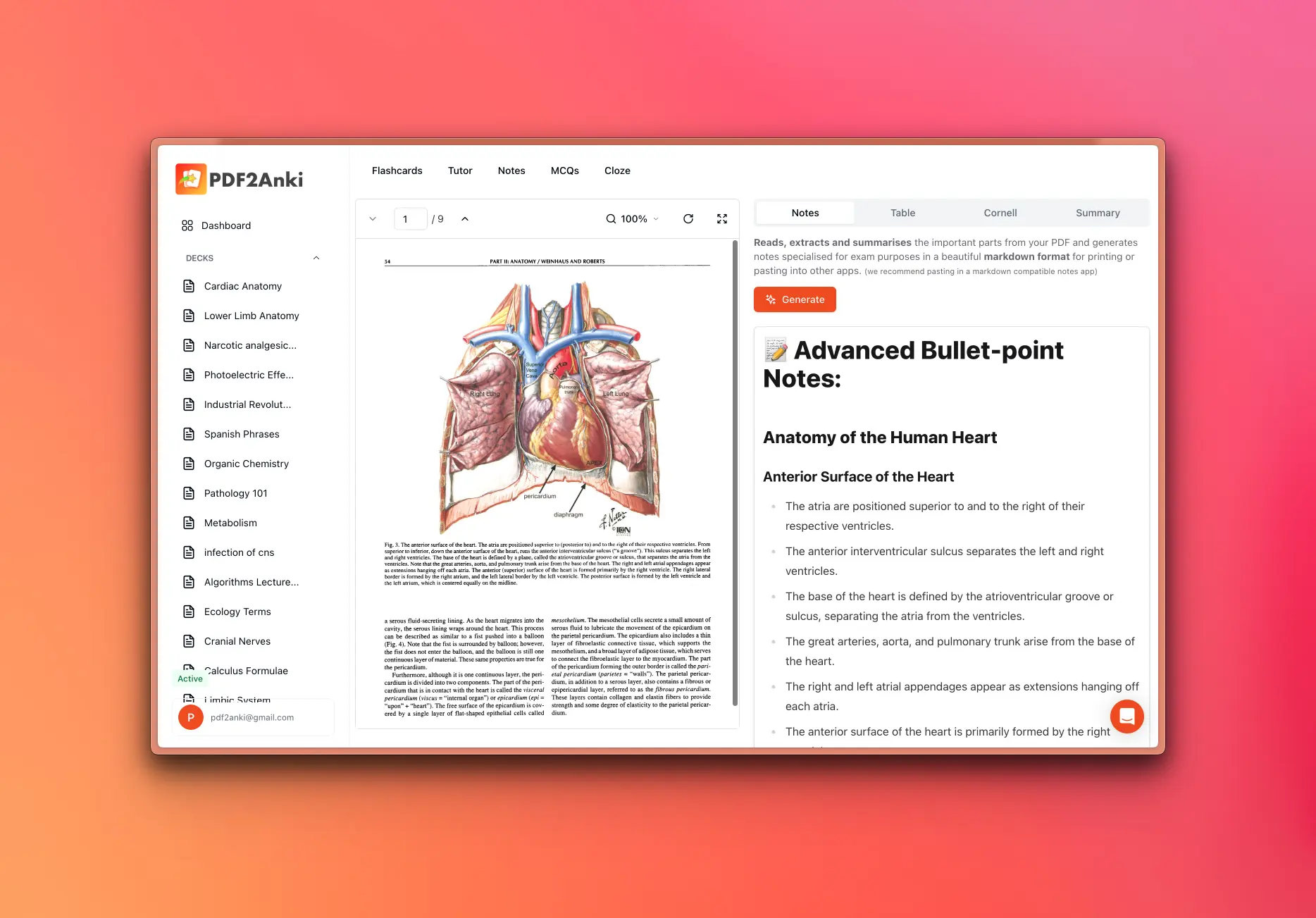
Understanding that note-taking is personal and varied, Version 3 introduces the ability to create notes in several formats: simple notes, tables, cornell notes, and summaries. Notes are generated via the standard fidelity by default. They will also be saved so you can revisit them anytime you want. A high fidelity toggle option will be rolled out to select users soon too. This flexibility ensures that you can organise and review material in a way that suits you best.
Personal Tutor Lessons and Feedback
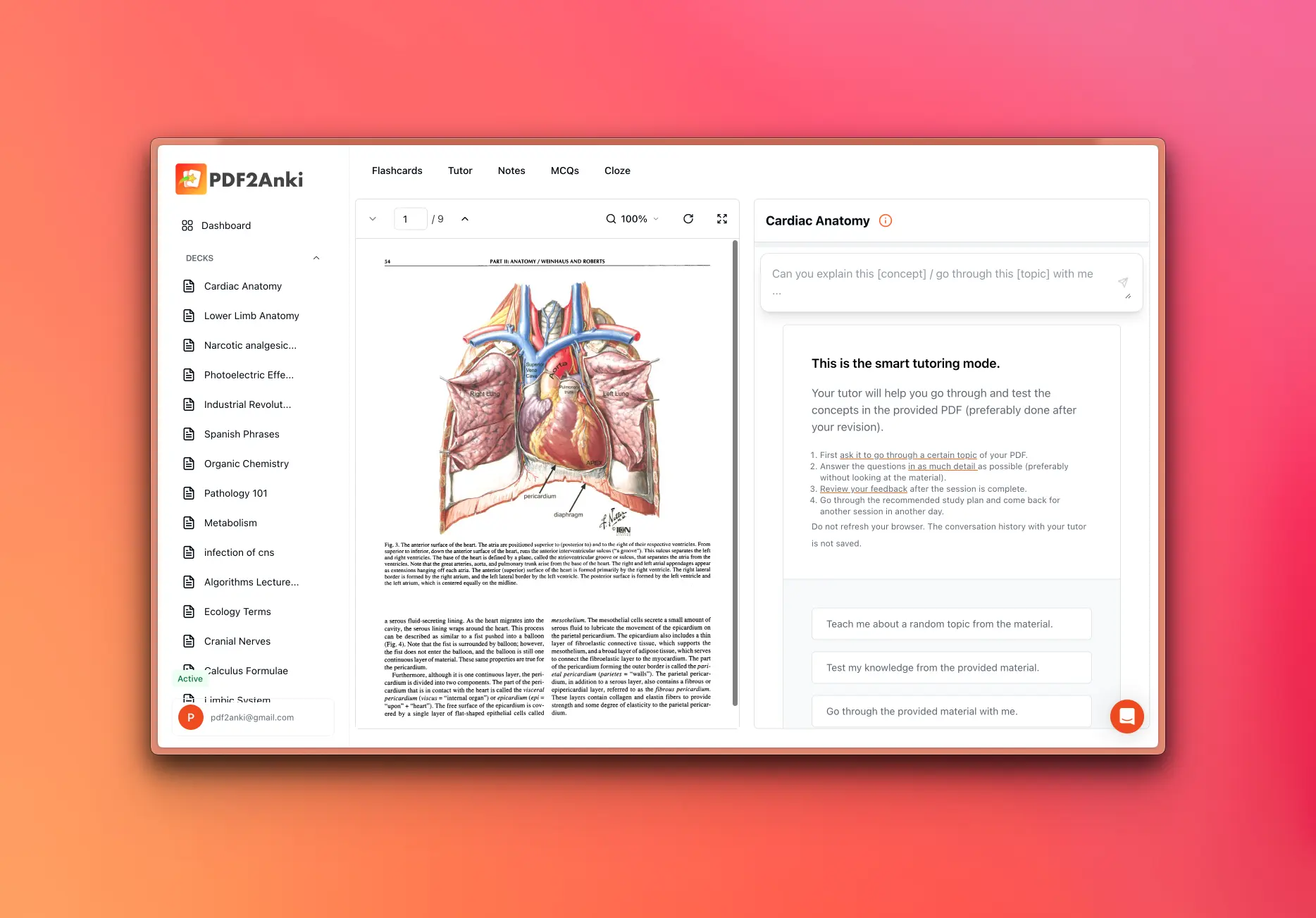
Introducing Tutor Mode, a highly personalised learning experience to revise your material in an highly interactive manner with a personally trained AI from your PDF. Clarify your concepts and receive targeted feedback about what you did well, what was missed and what you can improve on.
Inspired by the 2 Sigma Study by educational psychologist Benjamin Bloom, tutor mode demonstrates that personalised tutoring can significantly elevate a student's academic performance.
PDF2Anki's Tutor mode offers real-time, personalised tutoring trained from your PDF, enabling you to ask questions, clarify concepts, and receive targeted feedback. This innovative approach adapts to your needs, addressing weaknesses and information gaps.
10+ More Enhancements and Changes
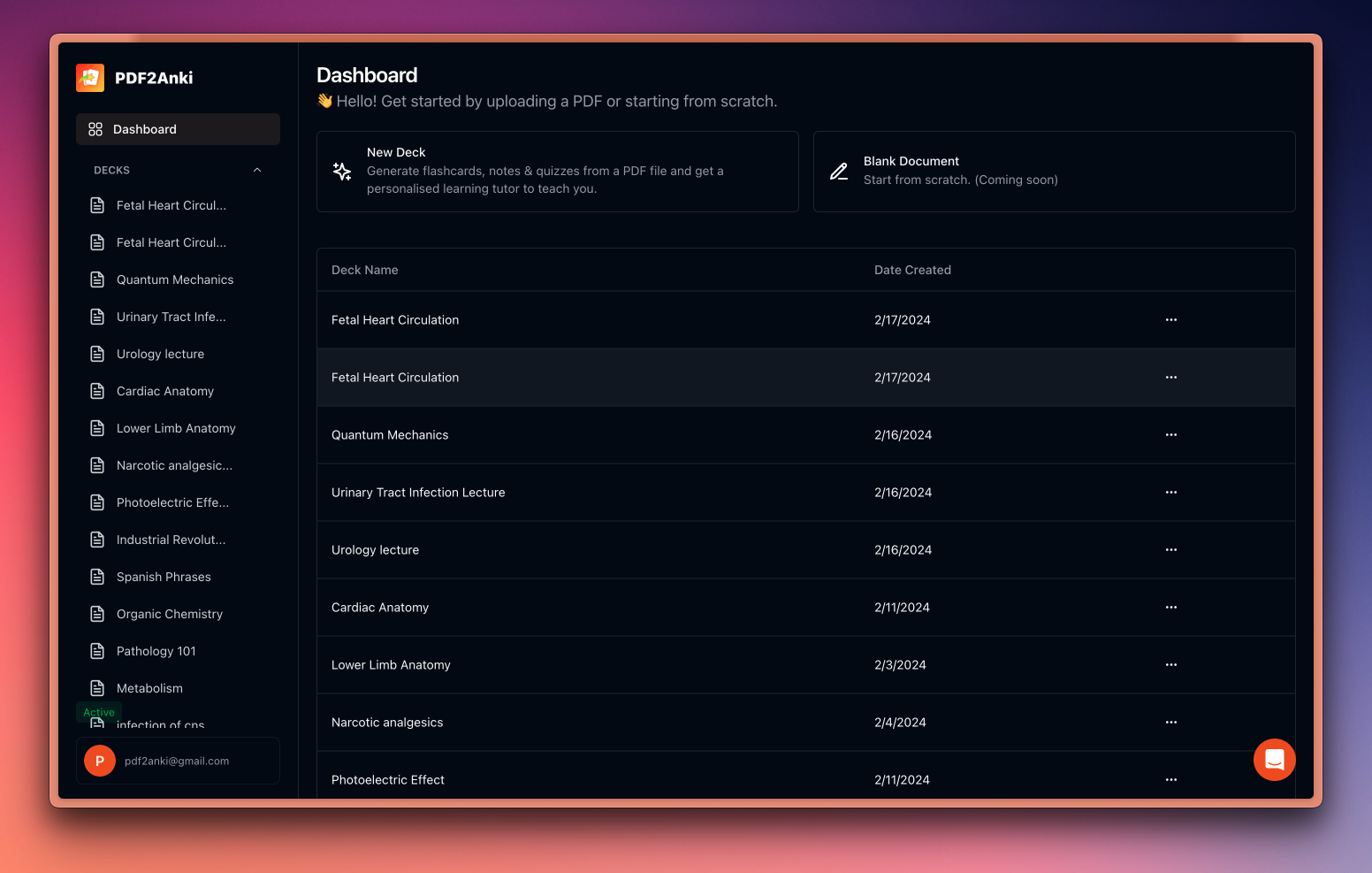
- Dark mode is now available! You can switch between dark and light mode or system default by pressing on the profile toggle dropdown.
- All cards are not sorted by page number order now where you can see your PDF and flashcards side by side.
- You can now rotate your PDF pages, select your magnification in the PDF viewer.
- By entering the page number in the input box in the PDF viewer, you can now skip to a page straight away.
- You can also view all of the PDF at once in full screen by pressing the full screen icon the PDF viewer bar.
- As to popular request, you can now edit deck names and delete decks by pressing on the three dots on the dashboard page.
- You can now inline edit and delete cards with autosaving. No need to press save anymore manually.
- To simplify pricing and plans, we have switched from daily quotas to monthly quotas for your usage. You can visit Settings -> Usage to learn more about the quotas for your plan.
- We strongly believe in user security and privacy: You can now set up a 2FA code when you login. You can set this up by going to Settings -> Profile -> Authentication
- Adding on to our mission to user security and privacy, you can now delete your account completely in Settings -> Profile. Please note this will delete all of your data as well as any running subscriptions.
- You can now edit your display name, add a profile photo and edit your email all within Settings -> Profile.
Why This Matters
As we roll out PDF2Anki Version 3, we invite you to explore these new features and join us in this exciting new phase of educational technology. Together, we can make the dream of personalised, efficient, and AI-enhanced learning a reality for students around the globe.